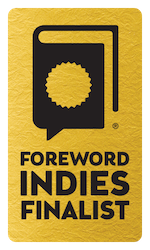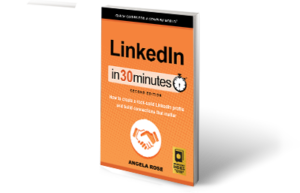If you want to find a new job using LinkedIn, it’s important to let LinkedIn recruiters know you are open to potential job opportunities. In four minutes, learn how to adjust your privacy settings to let LinkedIn recruiters know you’re available for new jobs. Narrated by the publisher of In 30 Minutes guides, including LinkedIn In 30 Minutes.
If you have a lot of people in your LinkedIn network, you may want to find someone quickly but don’t remember their name, only their company or location. In four minutes, learn how to use filters to find people in your LinkedIn network, as well as 2nd degree LinkedIn connections, using partial names, companies, and locations. Narrated by the publisher of In 30 Minutes guides, including LinkedIn In 30 Minutes.
Stop or reduce annoying email notifications that land in your email inbox by changing your LinkedIn settings. In four minutes, learn how to pare down LinkedIn email notifications, whether they are tips, meaningless notifications, or other nuisances. There are, however, a few types of LinkedIn notifications that you might want to receive as email notifications, too. Narrated by the publisher of In 30 Minutes guides, including LinkedIn In 30 Minutes.
Don’t want to let people know you’re looking for a new job? Stop people in your LinkedIn network from seeing updates to your profile, promotions, and work anniversaries. In three minutes, learn how to prevent notifications about profile updates from showing up in friends’, coworkers’ or managers’ LinkedIn notifications. Narrated by the publisher of In 30 Minutes guides, including LinkedIn In 30 Minutes.
If you want to optimize your LinkedIn profile, you need a great LinkedIn headline. In three minutes, learn how to add a better headline than your default job title. This helps with LinkedIn search, finding new jobs, and hiring new people on LinkedIn by better telling your story or adding other relevant information about you or your company. Narrated by the publisher of In 30 Minutes guides, including LinkedIn In 30 Minutes.