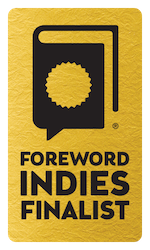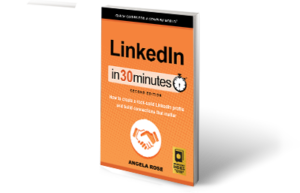That photo that goes along with your LinkedIn profile sends a message. It can say: “Look how professional and hireable I am” (the classic headshot). Or it can say: “I have a bizarre sense of humor and don’t know how to use LinkedIn” (photo of a cow, anyone?). Or it can say: “I’m not really here, so don’t bother clicking on my profile” (the outline of a generic person when you don’t upload a photo).
That photo that goes along with your LinkedIn profile sends a message. It can say: “Look how professional and hireable I am” (the classic headshot). Or it can say: “I have a bizarre sense of humor and don’t know how to use LinkedIn” (photo of a cow, anyone?). Or it can say: “I’m not really here, so don’t bother clicking on my profile” (the outline of a generic person when you don’t upload a photo).
Unlike with other social networks, the quality of your profile photo really makes a difference on LinkedIn. A missing or inappropriate photo is one of the main reasons recruiters won’t click your LinkedIn profile. Besides your name, headline, and location, your photo is all anyone on LinkedIn sees of you in the search results, so having the best one possible really counts.
The best photo for your LinkedIn profile follows the standards of a professional headshot or portrait. Yes, that probably sounds as exciting as taking a yearbook photo (which is very similar), but if your goal on LinkedIn is to connect with more people professionally or find a job, the standard professional photo tricks are the most important.
You don’t have to pay someone to take your photo (although that is usually the easiest route. You can get a professional headshot inexpensively at any portrait studio or even Target). The main things to avoid, though, are photos that are:
- Inappropriate or unprofessional: a wacky photo when you’re in a serious industry, for example, or a photo of you in a too-social location (like the bar or at a party)
- Blurry: you want the image of you to be clear. For the same reason, pixel-y and grainy photos don’t work here.
- Overly busy: if your background is too busy (with too many other things or people), it will distract from your profile photo. Keep the focus on you by using a plain background. Similarly, avoid wearing extreme patterns or colors that can compete with your face, such as bright reds or beiges.
- Missing: this might be worse than a bad photo of you, since at least with a bad photo you’re actually trying!
NYC photographer Eric Calvi offers some basic guidelines for a better photo shoot, which can be boiled down to “Keep It Simple.” (Avoid flashy accessories, darker shades look best, keep the background simple, etc.)
Finally, besides looking the professional part in the photo (dressed suitably for your industry), you should be recognizable in the photo. Headshots work best because they feature your head and some of your shoulders at the best size for a thumbnail. If taken from too far away, your face will be too small in the profile pic. Also make sure your photo is recent, within the last few years at least.
All that said, don’t stress out too much about your photo. As long as it looks professional and appropriate, it should be a great help rather than a hindrance for your networking needs. At least your profile will be 7 times more likely to be found than those generic gray avatars!
For more tips on how to improve your LinkedIn profile, read Melanie’s guide, LinkedIn In 30 Minutes: How to create a rock-solid LinkedIn profile and build connections that matter. The guide is available in several formats, including Kindle, iPad, Nook, PDF, and paperback.