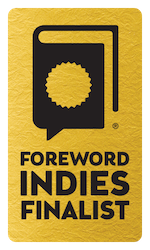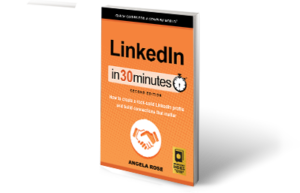Once you’ve started connecting to people on LinkedIn, you might soon find your contacts list is, well, unwieldy. Ideally, your LinkedIn network would consist of people from all sorts of connections you’ve had: fellow classmates, previous co-workers, current co-workers, and other colleagues. There’s a way to better manage all those connections in LinkedIn, using tags.
Below you can watch a video I made showing how easy it is to group your LinkedIn contacts. You can use this not only to quickly find contacts, but also for sending more targeted messages to specific people. For example, if you’re looking for a new job, you’d probably want to send a note to your contacts other than your current boss and co-workers. You can have tags for “XYZ company,” “college classmates,” “book club,” and so on.
Basically, you just have to go to your contacts list (under Network > Contacts), select ones you want to tag, and use the tag menu to add a tag to them (or create a new custom tag to apply).
Remember, the best messages you can send on LinkedIn are relevant and personalized. Tagging contacts helps you achieve that.
Here’s a short video that shows how to do it:
http://www.boston.com/cars/news-and-reviews/2014/05/27/are-honda-civics-good-they-once-were/xpWLK0pVfhR6BwQD1KQk6L/story.html