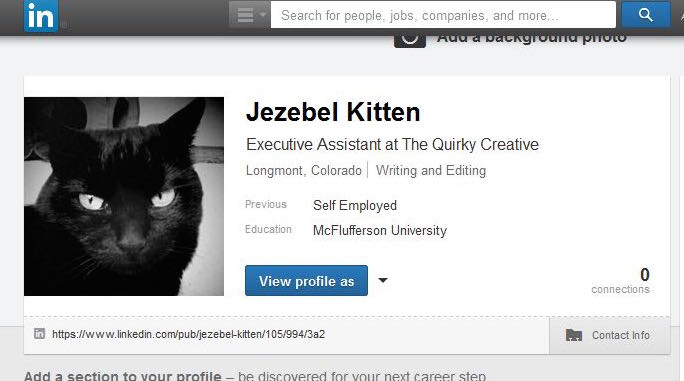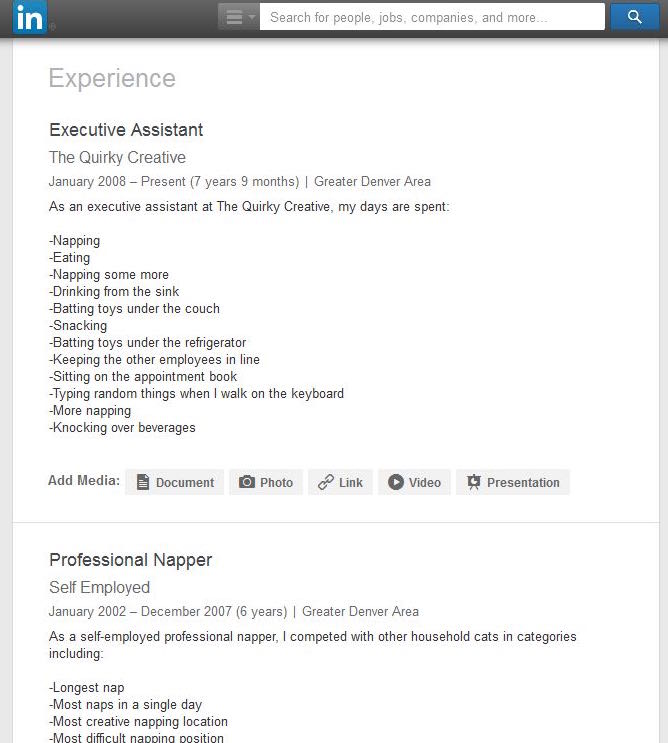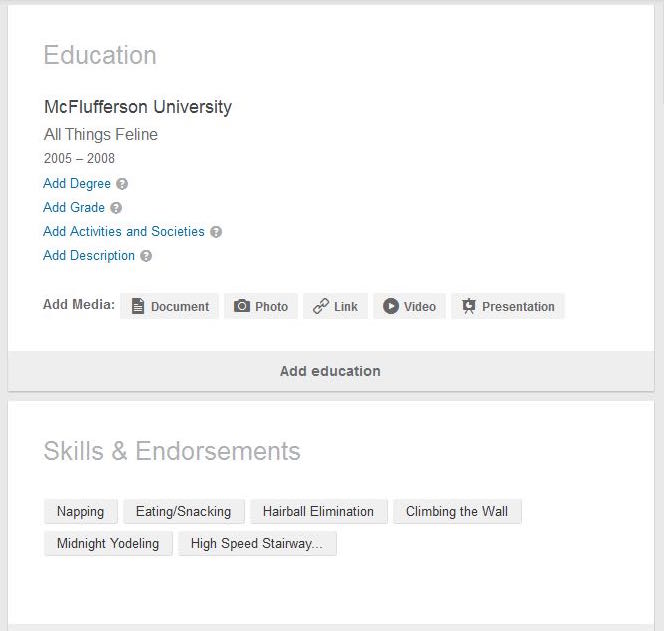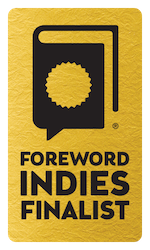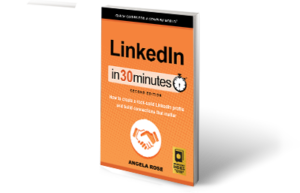How to Improve Linkedin Profile – The more complete your LinkedIn profile is, the better it will perform. In fact, according to LinkedIn data, users with complete profiles are 40 times more likely to been seen by other members.
More views generally equates to more opportunities — whether you are looking for a new job, establishing yourself as an expert in your industry, or using the network to market your services. This post will explain how to set up a basic LinkedIn profile.
How to Improve LinkedIn Profile
You will find a helpful Profile Strength meter in the upper right-hand corner of your new profile page. As you can see, Jezebel Kitten’s profile (see screenshot below) is currently rated beginner.
Yours will be as well — at least until you add a few essentials. LinkedIn will not consider your profile complete until it includes:
• Your location and industry
• Your current position (plus a description)
• Two past positions
• Your education details
• At least three skills
• A profile photo
• At least 50 connections
Most people don’t complete their profile on the first try. For some, it may take months of adding connections to reach that level. And while it’s a wise goal to work towards — especially if you want to make the most of your time on the network — you can still improve your LinkedIn profile ranking by entering some of the information in the list above.
As you can see, Jezebel Kitten was able to reach the expert profile level quite easily. It took her less than 15 minutes to upload a profile image, add details about her current and previous job, note her education, and list a few skills.
Though it would actually be impossible for a cat to do this (at least by herself) LinkedIn’s profile editing interface is so intuitive, even newbies should find it a breeze to operate.
For example, to add a photo, all you need to do is click on the photo box and then follow the instructions in the upload wizard. To add your work experience, click the
Add Experience link in your profile header or the Add a position link at the bottom of the experience box.
Adding your education and skills is as simple as selecting the corresponding box beneath Add a section to your profile, and then entering information in the fields provided.
Now you know how to improve linkedin profile. Once you have the basics covered, you can begin reaching out to other LinkedIn members, joining groups, and building your network of contacts. You can also continue improving your profile by adding other information you would like LinkedIn users to know about you.
There is no limit to the number of changes you can make or when you can make them. I’m still tweaking my LinkedIn profile to this day.
This excerpt on how to improve LinkedIn profile is from LinkedIn In 30 Minutes, 2nd Edition, by Angela Rose. Learn more about the book or purchase a copy here.